Here we’ll look at two keys used among many tools in Photoshop: shift and alt. Using both, in this example we are subtracting or adding to the current selection with the selection tool.
Below we have a very simple problem: we’re cutting the bottom image out, but we don’t need the top selection. The dashed rectangles are part of the same layer.

Deselect top rectangle shortcut
1 | alt + drag and select |
alt + drag and select
Adding to Current Selection
So now let’s say we need to do the reverse for the bottom image. It doesn’t select enough of the image, so we want to add to it.
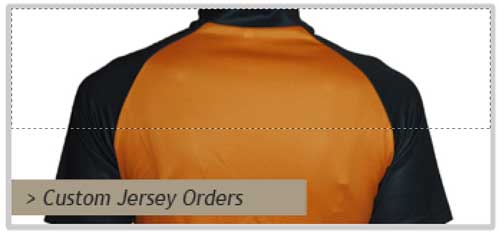
Add To Current Selection
1 | shift + drag to select |
shift + drag to select
Using alt and shift in this way works with other tools too, so it’s good to experiment. For example, the zoom tool can quickly be switched to zoom in or out modes with these two commands. The consistency among tools makes it easy to remember the purpose of each key.